Client Work
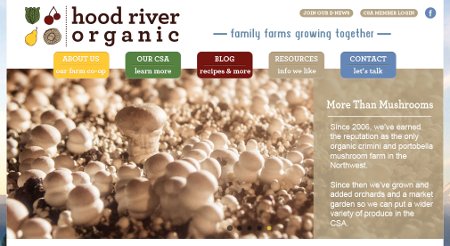
Hood River Organic
Pixelnix did a complete re-brand of Hood River Organic, a farm and CSA based in Hood River, Oregon. We started with looking over the business's mission and vision, which led us to redesign their logo and brand to focus more on their CSA, expanding farm, and farm partnerships. Next, we put up a new website to help tout their new brand to the public, and we helped them come up with marketing materials to help promote their CSA.

Oregon Brineworks
Oregon Brineworks is a new company based in Hood River, Oregon, that makes freshly fermented foods. Working in partnership with designer Jeremy Holmes of Studio Fuwafuwa, we're providing insight to help them develop a brand and put that brand online.
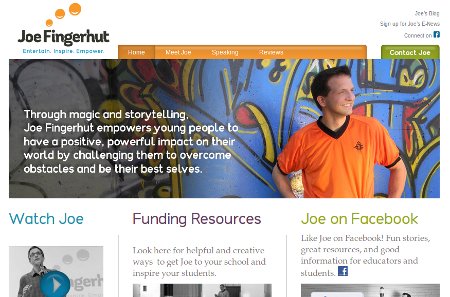
Joe Fingerhut Speaks
Joe Fingerhut is an accomplished youth speaker, magician, juggler, DJ, and all-around great guy. We were happy to help create a brand new web presence and video for Joe's youth speaking business, Joe Fingerhut Speaks.
Joe Fingerhut speaks from the heart about issues that are real to young people today. He has faced adversity, suffered loss, and pursued his passions despite long odds. Joe connects with audiences using humor, magic, and relevant stories of his own adventures, and he has a knack for connecting each young person’s heart with a powerful message of hope. If you’re looking for a speaker to come and inspire your young people to pursue their highest aspiration then Joe is your man!

Habitat for Humanity Portland/Metro East
Pixelnix produced a pro-bono custom WordPress installation for Habitat for Humanity Portland/Metro East. Although the Habitat for Humanity brand is well-known throughout the world, we helped localize the brand through the web and social media outlets. Habitat for Humanity Portland/Metro East has served low-income, hard-working families for over 30 years, providing home ownership opportunities to families in Portland and Gresham at 30-60% of the median Portland household income level.
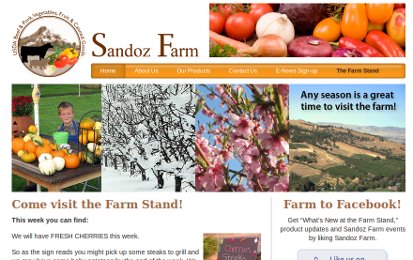
Sandoz Farm
Since 1880, Sandoz Farm has been producing high quality fruits, vegetables, livestock and hay. They hired us to get them online for the first time in their farm's history. We worked with them to produce a website, Facebook page and e-news setup through Mail Chimp that focused on their family's history and farm stand. We had fun with this one (and ate some tasty food as well)!
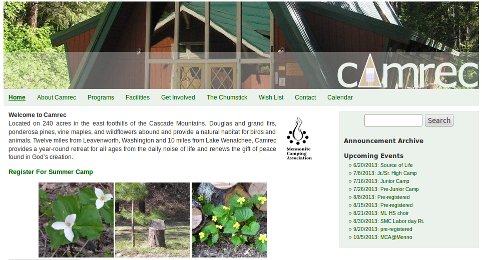
Camp CAMREC
Camp CAMREC is a group retreat owned by Washington Mennonite Fellowship, an idyllic spot nestled in the Washington Cascades which holds a ton of fond memories for us personally. We designed a new site and then sliced it up as a WordPress theme for simple content management capabilities.
A Balanced Life Health Care
This website for Portland-area naturopath Dr. Julie Kahn was designed by a third party, who delivered a PDF which we turned into a website. Hooray for PDF as a design format!